Author: Michael Crider / Source: howtogeek.com
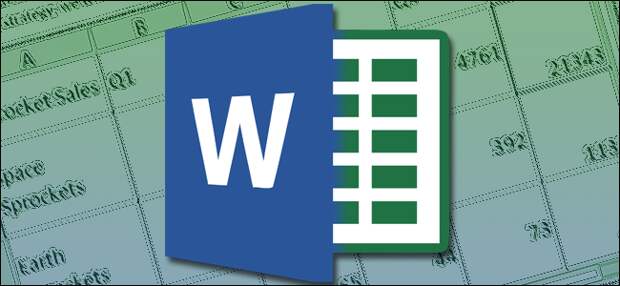
Like peanut butter and chocolate, a word processor with some basic spreadsheet chops makes a fantastic combination. When you want some rather easy number-crunching embedded in an otherwise ordinary text document, Microsoft Word has you covered, thanks to baked-in functionality from its sister program Excel.
Word’s implementation of Excel spreadsheets essentially embeds a tiny copy of the program, right in the middle of your weekly newsletter to the Booster’s Club. While editing the Excel section of the document, you have access to all of the Excel controls as if you were using Excel in its own window. You can add standard text and numeral value cells, and crucially, formulas that apply specifically to the Excel mini-window.
To insert an Excel table in Word 2016, click the “Insert” tab at the top of the window, and then click the “Table” button. Click the “Excel Spreadsheet” button in the drop-down menu.
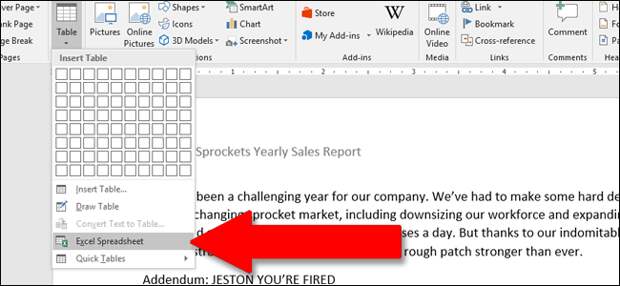
Here’s a basic example. I’ve filled the standard cells with made-up values for Stanley’s Sprocket sales, and used one of the most common sum formulas for the cells in the last column. So, for the “Yearly Total” value for “Space Sprockets” in cell F2, I use the formula “sum(B2:E2)” to add all four values across the row and get my total automatically. You can use any Excel formula you like in this embedded version of the…
The post How To Use Excel-Style Spreadsheets in Microsoft Word appeared first on FeedBox.