Source: How-To Geek
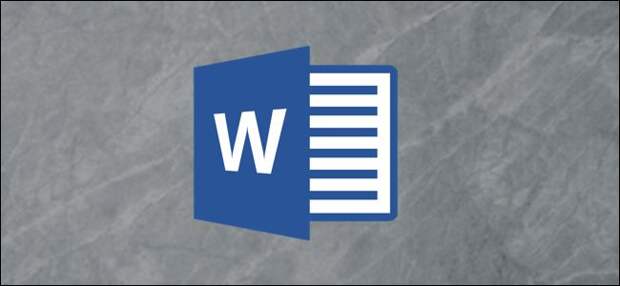
If you want to hide spelling and grammar errors in a specific Word document without all of your other documents being affected by the setting change, then you’re in luck. Microsoft Word, unsurprisingly, has a way to do this.
You might be wondering why you’d want to turn off spellcheck for a specific document in the first place.
There is any number of reasons. Perhaps you like leaving the feature on in most documents but have one where it distracts you. Or, perhaps you’ve got a boilerplate where you use filler words (like Word’s Lorem Ipsum feature). Or,…The post How to Hide Spelling and Grammar Errors in a Specific Word Document appeared first on FeedBox.