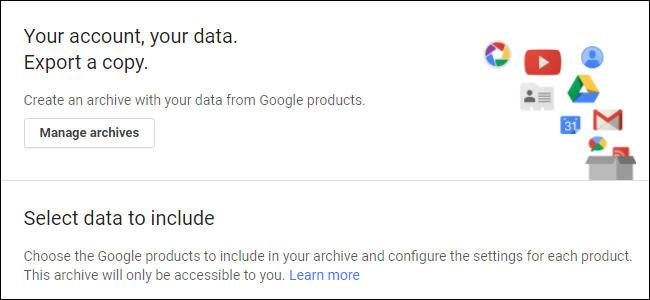
Everyone who uses Google services knows that Google has copies of your data—your search history, Gmail, YouTube history, and so much more. But did you know you can also download a copy of this data for yourself? Yep, and it’s stupid easy.
The product, called Google Takeout, has actually been around for a few years now, but it’s surprising how many people still don’t know about it.
It’s a full featured way of downloading all of your Google data across all Google services. Here’s a full list of everything included in Takeout:- +1s on Google+
- Android Pay
- Blogger
- Bookmarks
- Calendars
- Chrome data (Autofill, bookmarks, etc.)
- Contacst
- Drive (All files)
- Fit data
- Photos
- Play Books
- Google+ Circles
- Google+ Pages
- Google+ Stream (all posts)
- Groups
- Handsfree
- Hangouts
- Hangouts on Air
- Keep
- Location History
- Maps (your places)
- Moderator
- My Maps
- Profile
- Searches
- Tasks
- Voice
- YouTube (history, playlists, subs, videos)
So yeah…everything.
The cool thing here is that you can pick and choose what you want, including sub-options within many of the categories. For example, you can choose specific calendars or Chrome settings to download. It gets pretty granular.
If you’re into it, let’s dig in. To get started, you can jump directly to Google Takeout here. If you’d prefer to take the scenic route, you can also get there by going to your Google Account, choosing “Manage your Google activity,” scrolling down to the “Control your content” section, and selecting “Create archive.”

Now that we’re all on the same page (literally), here’s what to expect from Takeout.
The very top option is where you can manage your archives, but if this is your first time using Takeout, there won’t be anything there.
Just keep it in mind for future reference—a collection of your archive downloads will show here. For this piece, however, we’re more interested in what’s down below.
By default, all of the options are toggled to the “on” position, but there’s a button at the very top to “Select none.” If you only plan on downloading a couple of things, this is the easiest way of doing that. If you want the whole shebang, leave it as is.

You’ll also notice that many of the options have a little dropdown arrow next to the on/off toggle. This is where you’ll select various options or get more information (if it’s available) about each selection.

For example, the +1 option simply tells you that the data is provided in HTML format and nothing more. But the Blogger options lets you choose specific blogs to download, assuming you have more than one.
The post How to Download a Backup Archive of All Your Gmail, Calendar, Docs, and Other Google Data appeared first on FeedBox.