Author: Justin Pot / Source: howtogeek.com
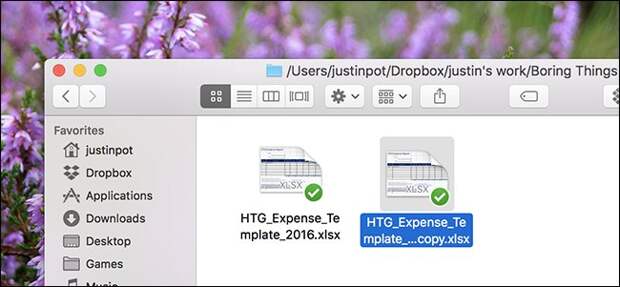
Templates are great, but creating them is usually different for every program. In macOS, however, a little known macOS feature named “Stationary Pad” lets you turn any file into a template.
This is great for things like expense reports, documents that need to be formatted a certain way, or even images you need to routinely create in the same form factor.
Just make a file you want to use as a template, and then set it up with Stationary Pad in macOS.Setting a document up with Stationary Pad is easy. Browse to the file you’d like to use as a template in Finder….
The post How to Turn Any File Into a Template in macOS appeared first on FeedBox.