Author: Harry Guinness / Source: howtogeek.com
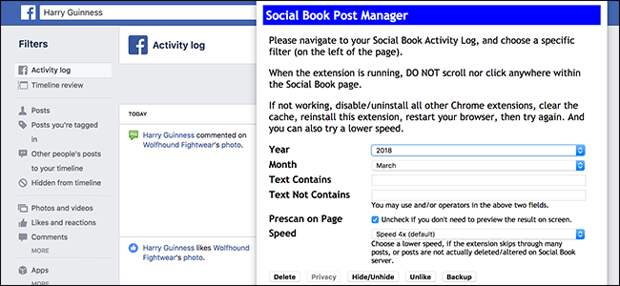
It’s easy enough to delete one Facebook post at a time, but there’s no built in way to delete posts in batch. For that, you’ll need to turn to a browser extension.
Facebook has had a bad few months. The Cambridge Analytica fiasco is only the latest thing making people re-evaluate how Facebook fits into their lives.
You could always totally quit Facebook if you want, but for many that’s not an option. Maybe you need it for work, maybe you need it to participate in groups or message friends, or maybe you just like using it. But what about all those old, embarrassing or sensitive posts? Or what if you want to wipe all your old posts and just start fresh?If you’ve used Facebook for a while, it would take way too much time to go back and delete every post individually. Personally, I’ve been using Facebook’s “On This Day” feature to check back over old posts and delete those I don’t like. But, if you want a quick way to delete a lot of posts at once, you’ll need to use a browser extension.
This post comes with our standard warning about browser extensions being a privacy nightmare. Yes, it’s ironic that we’re fighting one privacy problem by using another. But it’s pretty much the only way to get this done. And you can always remove the extension when you’re finished using it.
We’re going to use Social Book Post Manager for Google Chrome. We haven’t been able to find a Firefox or Safari extension that works as easily, so even if you’re not a Chrome user, you’re probably best off installing Chrome temporarily just so you can use this extension to tidy up your Facebook account.
Open Chrome and head to the Social Book Post Manager page in the Chrome Web Store. Click the “Add to Chrome” button.

Next, click the “Add Extension” button. You’ll then need to exit and reopen Chrome to finish installing the extension.

Now the extension is ready, head to Facebook. If you want to, you can download a copy of all the data you’ve ever posted to Facebook as a backup. After that (or instead of that if you don’t care about backing up your old posts), click the downward facing…
The post How to Quickly Delete Lots of Old Facebook Posts appeared first on FeedBox.