Author: Harry Guinness / Source: howtogeek.com
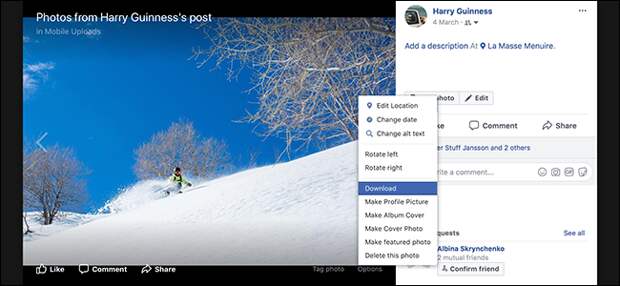
Facebook isn’t the best place for keeping your photos, but its convenience makes it a decent space for sharing them. If you want to download a photo you’ve uploaded (or even one your friend has uploaded), here’s how.
Download Individual Photos
Find the photo you want to download on Facebook.
This can be any photo you can view on Facebook, no matter whether yours, a friend’s, or a complete stranger’s that has made their photos public. Just remember, unless you took the photo yourself, it doesn’t belong to you and you can’t do whatever you want with it.
Hover over the image until the photo’s (and the Like, Comment, and Share buttons at the bottom) appear.

Click the “Options” link in the bottom right corner, and then select the “Download” command.

The photo should now download in the highest resolution Facebook has on their servers.
On mobile apps, the process is similar. Open the photo you want to save, tap the three little dots in the top right…
The post How to Download Your Photos from Facebook appeared first on FeedBox.