Author: Chris Hoffman / Source: howtogeek.com
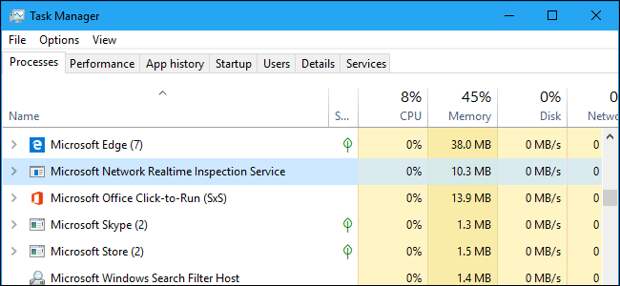
Windows 10 includes Windows Defender, which protects your PC against viruses and other threats. The “Microsoft Network Realtime Inspection Service” process, also known as NisSrv.exe, is part of Microsoft’s antivirus software.
This process is also present on Windows 7 if you’ve installed the Microsoft Security Essentials antivirus software. It’s part of other Microsoft anti-malware products, as well.
This article is part of our ongoing series explaining various processes found in Task Manager, like Runtime Broker, svchost.exe, dwm.exe, ctfmon.exe, rundll32.exe, Adobe_Updater.exe, and many others. Don’t know what those services are? Better start reading!
| New 2018 Total Protection and Premium Antivirus Security. Free Instant … | |
| |
| McAfee | |
| Learn more |
Windows Defender Basics
On Windows 10, Microsoft’s Windows Defender antivirus is installed by default. Windows Defender automatically runs in the background, scanning files for malware before you open them and protecting your PC against other types of attacks.
The main Windows Defender process is named “Antimalware Service Executable,” and has the file name MsMpEng.exe. This process checks files for malware when you open them and scans your PC in the background.
On Windows 10, you can interact with Windows Defender by launching the “Windows Defender Security Center” application from your Start menu. You can also find it by heading to Settings > Update & Security > Windows Security > Open Windows Defender Security Center. On Windows 7, launch the “Microsoft Security Essentials” application instead. This interface lets you scan for malware manually, and configure the antivirus software.
RELATED: What’s the Best Antivirus for Windows 10? (Is Windows Defender Good Enough?)
What Does NisSrv.exe Do?
The NisSrv.exe process is also known as the “Windows Defender Antivirus Network Inspection Service.” According to Microsoft’s description of the service, it “helps guard against intrusion attempts targeting known and newly discovered vulnerabilities in network protocols.”
In other words, this service always runs in the background in your PC, monitoring and inspecting network traffic in real time. It’s looking for suspicious behavior that suggests an attacker is attempting to exploit a security hole in a network protocol to attack your PC. If such an attack is detected, Windows Defender immediately shuts it down.
Updates for the network inspection service that contain information about new threats arrive through definition updates for Windows Defender—or Microsoft Security Essentials, if you’re using a Windows 7 PC.
This feature was originally…
The post What is “Microsoft Network Realtime Inspection Service” (NisSrv.exe) and Why Is It Running On My PC? appeared first on FeedBox.