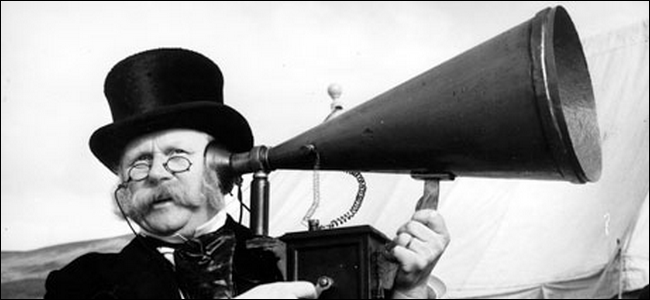
We’ve all been there: the characters on screen are talking and it’s way too quiet so you crank up the volume only to be blasted by a loud explosion two seconds later. Why is the dialogue so quiet and what can you do to fix it? Read on as we show you how to tame wild swings in TV audio output.
Why Is There Such Variation In Volume?
It’s a situation nearly everyone can relate to. You’re sitting there watching TV and suddenly the characters are talking in hushed tones about something important. You can’t hear what they’re saying very clearly so you turn the volume up until you can. Everything is perfect and you can hear their conversation clearly and then BOOM—a car crash, explosion, or sudden shift in action blows your eardrums out as the volume level skyrockets relative to the quiet conversation to which you were just listening.
Why does it seem like so many TV shows and movies—especially action films—swing so wildly in volume levels? Unfortunately, it’s unlikely you can narrow down a common source of variable volume in different content to a single issue. Many can combine to create an annoying TV viewing experience. Let’s first take a look at of the issues that can cause this volume variability before we jump into what you can do about it.
The Sound Might Have Been Mixed That Way
Audio is divided into channels. We dive into all the nomenclature of audio channels and speaker layouts in our guide How to Place Your Speakers to Maximize Your Home Theater Experience, but we’ll run you through a crash course here.
Audio and speaker configurations are labeled by the number of different channels of audio present in the source. Headphones, regular TV sets, and systems with a pair of speakers (and no subwoofer) are referred to as 2.0 channel audio. The number before the decimal represents the number of full frequency range channels—so, regular front speakers, rear speakers, and so on. The number after the decimal represents the number of specialized, low frequency channels—output to subwoofers.
So, if you add a single subwoofer to 2.0 channel audio, it becomes 2.1 channel audio. Add in rear surround speakers and a center channel front speaker, and it becomes 5.1. Add in two additional side surround speakers and you get 7.1 channel audio. Some systems feature an additional pair of directional surround speakers, resulting in 9.1 channel audio. And if you’re using an advanced system like Dolby Atmos, you might even see an additional decimal point followed by a digit representing the number of in-ceiling or upward-firing speakers—something like 9.1.2.
In a 5.x, 7.x, and 9.x configuration, the sound effects (everything from the big booms to the faint creak of a door in the distance) are pumped through the front and rear L/R channels (depending on where in the “soundspace” the engineers want the sound to appear to the listener).
Dialogue is pumped through the center channel, labeled with a (2) in the above diagram. (As a fun aside, you can unplug the wire to your center channel speaker while watching a movie or sporting event and the voices of the actors or announcer will vanish.)
Even if your home media center is set up perfectly and adjusted for balanced surround sound, it’s distinctly possible that you’ll still experience the super loud special effects and explosions and super quiet dialogue simply because it was originally mixed that way. The audio engineers expect you to turn it up to hear the dialogue and then get rocked right out of your seat when that unexpected car bomb goes off. This is called dynamic range, and it’s what makes those films so immersive. (That doesn’t mean you can’t fix it though—keep reading.)
You’ll note that we’ve made a lot of references so far to action movies. The phenomenon is radically more pronounced in action films and practically nonexistent in sources like sitcoms (aside from annoyingly loud commercials). In 2009, for example, audio engineers released a paper highlighting how movies such as The Matrix had a range of 25 units from the loudest to the quietest moments where as sitcoms like Friends had a range of only six units.
Your TV Isn’t Downmixing Correctly
Although we can point the finger at maniacal audio engineers in many cases, sometimes we can blame your television itself. Most people are not watching TV with extensive home surround systems. They’re watching…
The post Why Is the Dialogue So Quiet on My HDTV? appeared first on FeedBox.