Author: Yuvraj Wadhwani / Source: howtogeek.com
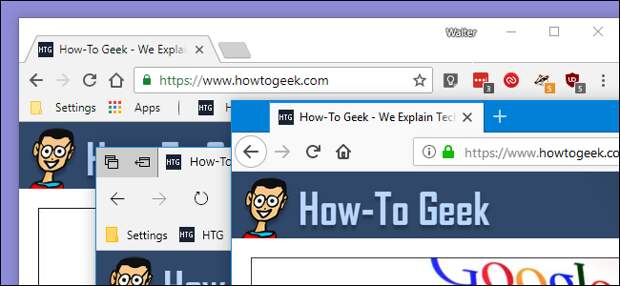
The home page is the first page your browser opens when it starts. Most browsers have a default home page that displays recent websites you visited, and maybe other content based on your interests. You can change your home page, though, and here’s how to do it in Chrome, Firefox, Edge, and Safari.
Change Your Home Page in Google Chrome
As of this writing, Google Chrome supports changing your home page only in its desktop browser.
In Chrome, click menu button (the three vertical dots) at the top right.
If Chrome is already open and has a pending update, you might see a green or orange arrow instead of the menu button. Clicking the arrow also opens the Chrome menu.
On the menu, click the “Settings” option.
On the Settings page, scroll to the bottom, and then click the “Open A Specific Page Or Set Of Pages” option in the “On Startup” section.
If you already have a home page (or pages) set, you’ll see the URL there. Chrome supports multiple homepages, and all the addresses listed open as a set of tabs when you start Chrome.
You have two options to set a homepage from this step. Click the “Add A New Page” link to type (or paste) the address of your new home page. Click the “Use Current Pages” button to add all open tabs in the current window to your group of home pages.
If you a page manually, a small window opens where you can enter the URL of the home page, and then click the “Add” button.
If you want to modify your existing home pages, click the options button just next to the URL.
This reveals “Edit” and “Remove” options that you can use to change or delete the home page.
Change Your Home Page in Mozilla Firefox
Mozilla Firefox supports home pages on both its desktop and mobile versions.
Desktop Firefox
Click the menu button at the top right, and then click the “Options” command.
On the next page, you’ll see a “Home Page” section with multiple options.
Firefox supports multiple home pages. If you have more than one home page, each page opens…
The post How to Change the Home Page in Your Web Browser appeared first on FeedBox.