Author: Cameron Summerson / Source: howtogeek.com
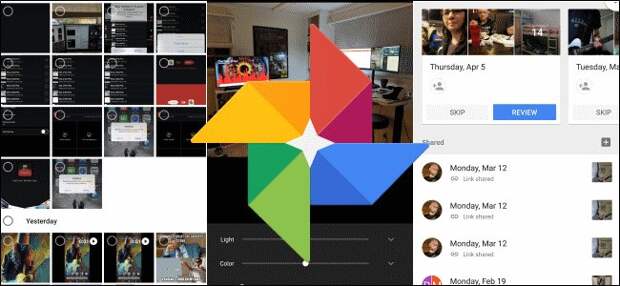
Google Photos is great for photo management and backups, but it’s also full of features you might have overlooked. You can perform quick edits, share with others, and even build simple movies. Let’s take a look!
Use the Assistant to Build Albums, Books, Movies, and More
If you’ve been using Photos as a way to back up and collect your pictures, you likely have a slew of images to work with.
You can make easy work of organizing those into albums (or shared albums), movies, collages, and animations with the Assistant—which is not to be confused with the Google Assistant. That’s something entirely different, because of course it is.Note: The screenshots in this article are from the Android version of Google Photos, but the iOS version functions the same way. The web version of Photos uses the same icons and basic format, so you should be able to easily follow along.
To get to these options, tap the “Assistant” button at the bottom of Google Photos (or click on the “Assistant” link on the right side if you’re using Photos on the web). You’ll see all the primary options at the top: Album, Photo Book, Movie, Animation, and Collage. Tapping any of these items takes you to the Create page for that particular entry.


Here’s a quick rundown of what each primary option does:
- Album: Create a collection of photos for easy organizing.
- Photo Books: Create a custom photo book to order. Real pictures in a real book.
- Movie: Make a video! This one is interesting because you don’t have to just pick and choose random things to put in your video. You have the option to use a specific format to create themed videos. It automatically and intelligently selects photos based on the category you choose using machine learning. And it’s really good at it.
- Animation: String pictures together to make a short slideshow-type clip.
- Collage: Pick up to nine images to combine into a single image. You know, a collage.


You’ll have to dig around in these menus a bit to really get the most use out of them, but for the most part, the Photos Assistant offers easy ways to automatically do things that would be much more difficult to reproduce manually.
Share Albums and Pictures with Family and Friends
If you have kids, you probably take a lot of picture of them. And if your significant other is anything like mine, they always says “oh, send me those pictures you took the other day!” What if I told…
The post How to Use Google Photos for Easy Photo Fixes, Share Suggestions, and More appeared first on FeedBox.