Author: Rob Woodgate / Source: How-To Geek

When Outlook receives a new message, it uses a standard chime. This chime is managed in Windows, rather than Outlook, and is also used by the Mail app, the standard (non-Outlook) mail client that’s bundled with Windows 10. The chime is turned on by default in Outlook, but you can turn it off or change it to play something else.
Here’s how.Turn Off the Chime
If you don’t want an auditory alert every time, you receive a message (which can be especially jarring if you’re using headphones) you can tell Outlook not to play a noise at all. Go to File > Options > Mail and scroll down to the “Message arrival” section. The setting you’re looking for is “Play a sound”.
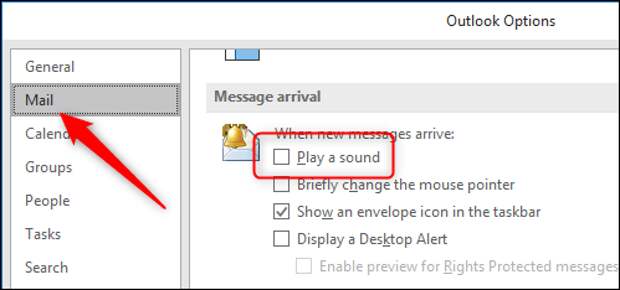
Switch this off, then click “OK.” Outlook will no…
The post How to Change Outlook’s New Mail Alert Sound appeared first on FeedBox.