Author: Brady Gavin / Source: How-To Geek
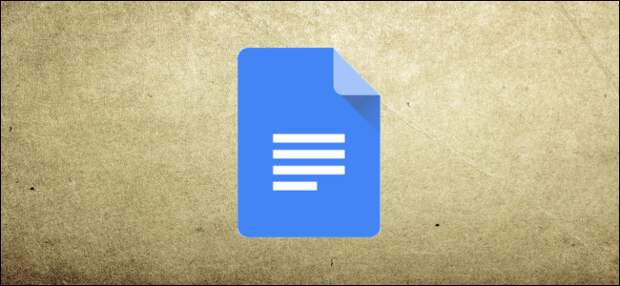
Whether you’ve been given an assignment with a strict limit or you just like knowing how many words you’ve written, Google Docs has your back. Here’s how to see exactly how many words or pages you’ve typed in your document.
How to Find the Page and Word Count
Finding the page and word count is an easy process that is integrated into Google Docs.
The first thing you want to do is fire up Google Docs and open the document for which you want to get the count. Click “Tools” and click on “Word Count.” Alternatively, you can press Ctrl+Shift+C (on Windows) or Command+Shift+C (on macOS).
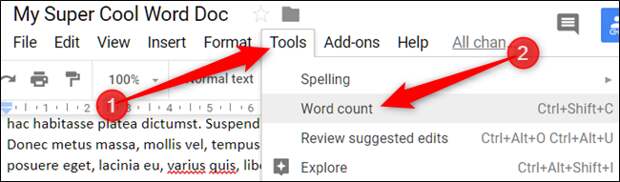
That’s it! The…
The post How to Find the Page and Word Count in Google Docs appeared first on FeedBox.