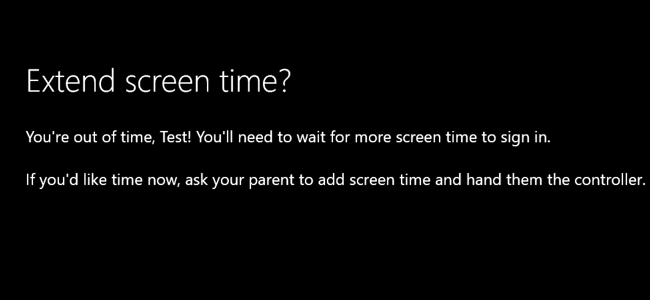
The Xbox One now has a “Screen Time” feature that allows you to control how much your children can use the console. For example, you could restrict game time to only between 3 PM and 9 PM, but with a maximum of two hours. Different settings can be applied to different child accounts and for different days of the week.
This feature was added in the Xbox One Creators Update, released on March 29, 2017. It works just like the Screen Time feature you can use to limit a child account’s computer use on Windows 10. When a child runs out of screen time, he or she can ask for more and you can allow it via the message that appears on the Xbox One.
Add Child Accounts to Your Xbox One
First, you’ll need to add child accounts to your Xbox One if you haven’t already done so. You must have at least one parent account and one or more child accounts. Each child must have his or her own separate Microsoft account.
On your Xbox One, head to Settings > All Settings > Account > Family and add children accounts to your family. You can also go straight to the Microsoft Family website to add child accounts to your family and they’ll appear here. Use whichever interface you prefer—the Xbox One or the website.
If you already have child accounts added to the Family associated with your Microsoft account, they’ll appear here but won’t be on the Xbox. Select a child account here and select the “Add [Name] to this Xbox” option to add a child account in your family to the console.
Lock Down Your Parent Account
You should also lock down your own parent account with a passkey or password to prevent your children from using it. The parent account won’t have any time limits—those are only enforced on whatever child accounts you specify.
On your Xbox One, navigate to Settings > All Settings > Account > Sign-in, security, & passkey > Change my…
The post How to Set Screen Time Limits for Kids on an Xbox One appeared first on FeedBox.