Author: Rachel Kraus / Source: Mashable
Essentials Week spotlights unexpected items that make our daily lives just a little bit better.
My name is Rachel, and I am a cheater.
No, not that kind of cheater. I cheat at games. Uno, mostly, on family vacations. There was a very sticky incident with a game of Mille Bornes once. And getting caught in the act during a round of Hi-Ho Cherry-O when I was a young kid still shamefully burns in my memory.
Lately, I’ve been engaging in a different sort of cheating. And while I know that my typical illicit game play is wrong, I feel — mostly — no shame about this new kind. Because, for now, it’s justified.
My new game is the New York Times daily crossword puzzle, friends. My cheat: the check button.
Allow me to introduce you to this invaluable hack, and justify its morally questionable use. For without it, I would have languished in crossword puzzle purgatory forever, never learning, never getting any better, and quitting before I even finished a Monday.
Crossword cheaters of the world unite.
I began playing the New York Times crossword in the app some time during 2016, when, as a new New Yorker, I figured out that it was a good way to distract me from the stench and misery of my subway commute. Access to all the Times puzzles already came with my subscription — all I needed to do was download the crosswords specific app.
The problem was that I was instantly horrible. Most crossword puzzlers will tell you that being good at crosswords isn’t so much about knowing things as it is about knowing the things that crosswords want you to know. You can only get so far without knowing that “emo” is the Times’ chosen musical subgenre; that lassos are apparently also known as “lariats”; that if the clue is anything related to opera, the answer is probably “aria.”
Acquiring that knowledge takes nothing but practice and paying attention.
So, what’s a crossword puzzle beginner to do?Cheat.
The Times puzzle checker button has been absolutely essential to my crosswords education. The third icon from the right in the upper right hand corner is a two-colored circle; aptly, it appears to look like a life raft. When you click on it, a menu with four options pops up in the bottom of the screen; “Check Square,” “Check Word,” “Check Puzzle,” and “Reveal/Clear…” The latter button gives further options for what you want to show or delete.
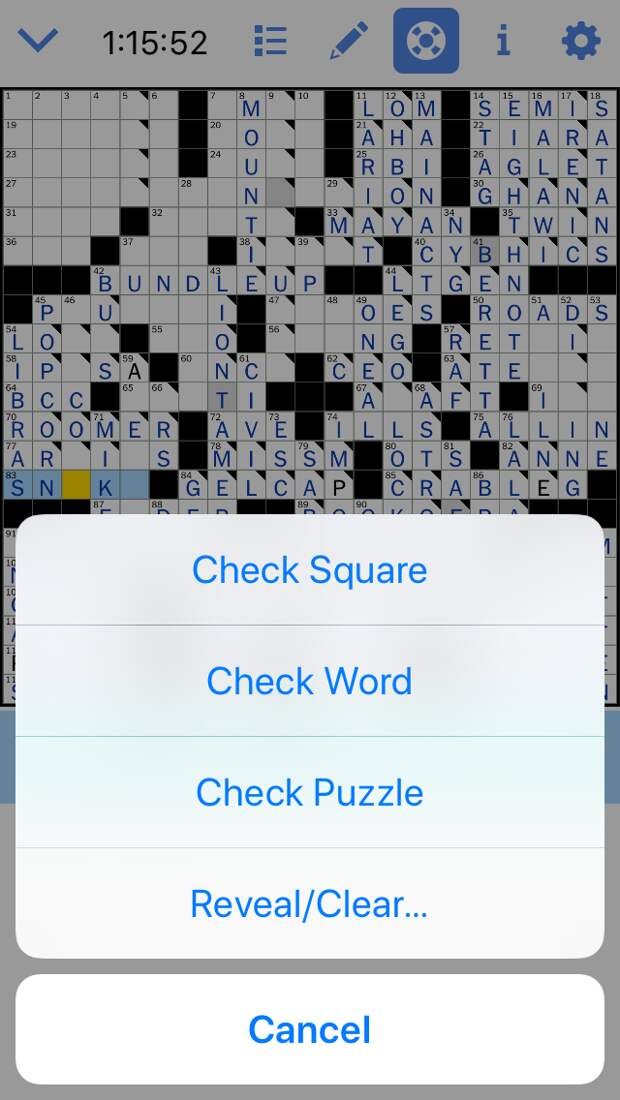
Image: rachel kraus/mashable
The top two buttons have been my crossword saviors. When your cursor remains on a word and you use the life raft, the word or letter will turn blue if it’s right, or red with a black slash through it if it’s wrong. I view this kind of … help… as a kind of half measure of cheating: They’re not giving me an answer, they’re just telling me if my answer is right or wrong.
The most basic way I use it is to check whether a word is correct while I’m going along. It gives me permission to type answers that might be right, but…
The post In defense of cheating at crossword puzzles appeared first on FeedBox.