Author: Chris Hoffman / Source: How-To Geek
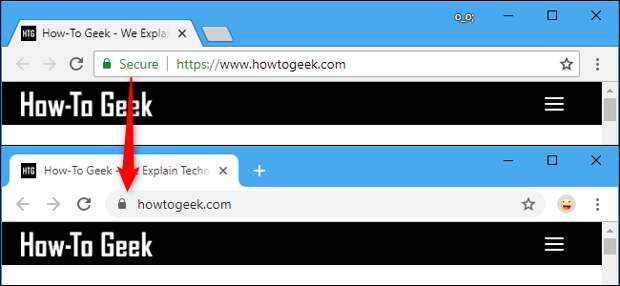
Google is celebrating Chrome’s ten-year anniversary with a slick new theme, but there’s another big new change. The familiar green lock and “Secure” indicator in the address bar are going away.
Web users around the world have been trained to look for the green lock and the “Secure” wording before entering a password, credit card number, or other private information.
The word “Secure” indicates the connection is encrypted with HTTPS security, preventing any snooping or tampering.With Chrome 69, released on September 4, 2018, the word “Secure” is gone and the lock icon turns from a bright green into a monochrome gray.
Those encrypted websites are just as…
The post Chrome 69 No Longer Says Websites Are “Secure” (Even Though They Are) appeared first on FeedBox.