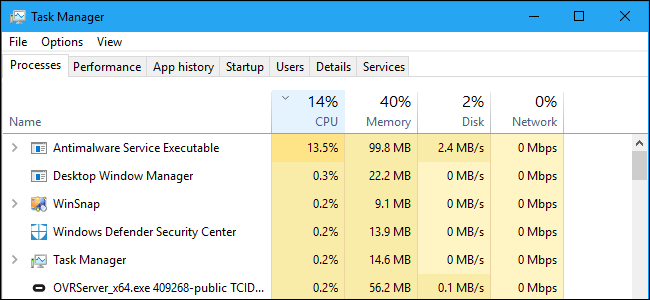
Windows 10 includes Windows Defender, Microsoft’s built-in antivirus. The “Antimalware Service Executable” process is Windows Defender’s background process. This program is also known as MsMpEng.exe, and is part of the Windows operating system.
This article is part of our ongoing series explaining various processes found in Task Manager, like Runtime Broker, svchost. exe, dwm.exe, ctfmon.exe, rundll32.exe, Adobe_Updater.exe, and many others. Don’t know what those services are? Better start reading!
What Is Antimalware Service Executable?
Windows Defender is part of Windows 10, and is the successor to the free Microsoft Security Essentials antivirus for Windows 7. This ensures that all Windows 10 users always have an antivirus program installed and running, even if they haven’t chosen to install one. If you have an out-of-date antivirus application installed, Windows 10 will deactivate it and activate Windows Defender for you.
The Antimalware Service Executable process is Windows Defender’s background service, and it always remains running in the background. It’s responsible for checking files for malware when you access them, performing background system scans to check for dangerous software, installing antivirus definition updates, and anything else a security application like Windows Defender needs to do.
While the process is named Antimalware Service Executable on the Processes tab in Task Manager, its file name is MsMpEng.exe, and you’ll see this on the Details tab.
You can configure Windows Defender, perform scans, and check its scan history from the Windows Defender Security Center application included with Windows 10.
To launch it, use the “Windows Defender Security Center” shortcut in the Start menu.
You can also right-click the shield icon in the notification area on your taskbar and select “Open”, or head to Settings > Update & security > Windows Defender > Open Windows Defender Security Center.Why Is It Using So Much CPU?
If you see the Antimalware Service Executable process using a large amount of CPU or disk resources, it’s likely scanning your computer for malware. Like other antivirus tools, Windows Defender performs regular background scans of the files on your computer.
It also…
The post What Is “Antimalware Service Executable” and Why Is It Running on My PC? appeared first on FeedBox.