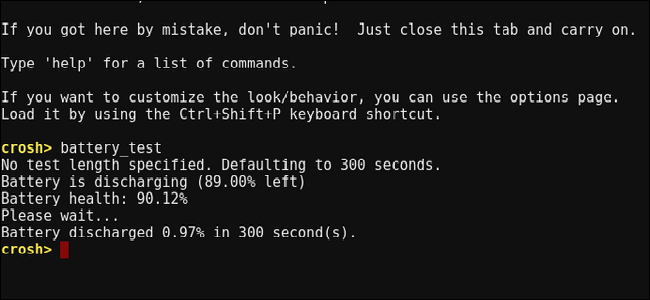
Knowing your device’s battery health can be crucial for gauging battery life and longevity. If you’re a Chromebook user, you have a couple of useful tools for finding this info—especially if you want to track it over time.
Check Battery Stats with Crosh
If you’re looking for a simple way to get more information about your battery, using the Chrome Shell—or CROSH—is the easiest way to do it.
To open a Crosh window, just press Ctrl+Alt+T on your keyboard to open a terminal window.
At the terminal, type the following command and then press Enter:
battery_test
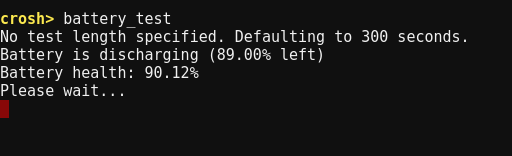
This command shows you a few stats. First up, you’ll see the current battery state (charging/discharging) along with the remaining percentage of battery life. You’ll also see the battery’s health, displayed as a percentage. The health represents the overall usable portion of the entire battery and shouldn’t dramatically change over time.
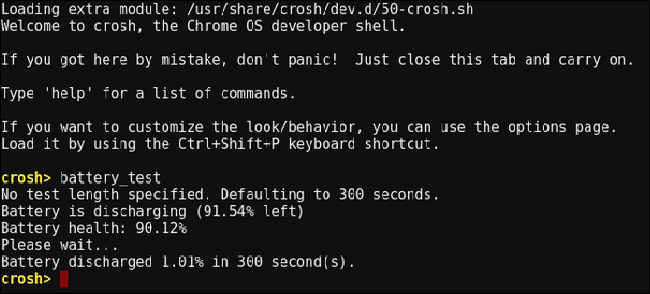
The command also runs a simple discharge test, where it records the amount of battery drain over a specific amount of time. The default is 300 seconds, but you can change that time by appending a value in seconds to the end of the command, like so:
battery_test 30
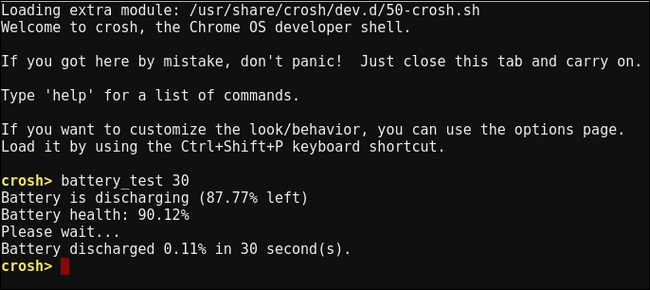
In our example, the test runs for 30 seconds instead of 300. While you can do this for any value, it’s probably not a good idea to go for extreme amounts of time here—stick to minutes, not hours. Just keep in mind that the value has to be entered in seconds when appended to the command.
Once the test has finished, it will tell you how much the battery drained in the specified amount of time, which can help you gauge how much battery life you’ll get overall under a similar workload.
Find Advanced Battery Stats in Chrome OS’ HIdden Power Menu
Like so many things in Chrome OS, many of the most powerful tools are hidden behind the scenes. That’s the case with…
The post How to Check Your Chromebook’s Battery Health appeared first on FeedBox.