Author: Jamie Feltham / Source: VentureBeat

People are going to make outlandish claims about Dreams. They’re going to say it’s a strange, unwieldy beast that was born from a wild imagination. And it’s true that Dreams is vast, impressive and bursting with potential. But if you have even a passing knowledge of VR, you’ll know that Media Molecule’s latest shares at least a little of its DNA with the likes of Tilt Brush, Quill, and Medium. Crucially, though, Dreams promises a big step beyond those platforms.
Dreams is essentially an attempt at an accessible video game development engine. But you knew that; you’ve seen the videos of P.T. and Dead Space remade inside of it, or the tweets with
There’s a very different set of barometers for what makes it “good,” then. It’s so enormously big that the mere thought of covering it all in one article is a little overwhelming. So I thought I’d take a page out of Meda Molecule’s book; I’d compartmentalize. Dreams makes everything digestible by cutting it up and taking it one step at a time, so why don’t we?
A revelatory interface

For starters, it has to be said that Dream’s DualShock 4 interface is nothing short of a stroke of genius. Your gamepad is a mouse, keyboard, camera, paintbrush and a traditional controller all at once. Dream’s creation mode is made up of a series of menus to access different parts of development from sculpting to Logic (more on that later). You navigate this initially intimidating library with an imp, a small little creature that’s essentially the pointer on a mouse. DualShock 4’s motion controls are employed to great effect; once you know what items are where you can start scrolling through Dreams with almost the same intuition you enjoy on a PC.
But the controller doubles as a keyboard too. Dreams has a range of shortcuts that are executable by holding the L1 button. If you wanted to grab and move an object, for example, you’d just grab R2 and then move it. But if you wanted to clone the item in question, you’d hold L1 first then hold R2. Simple little additions like this make the overall creation process a much more manageable concept once mastered.
Dreams has got me looking at my Dualshock 4 in an entirely new way. I don’t just see the gamepad I use to play shooters and platformers but also a tool. Media Molecule’s reinvention of a videogame staple is, simply put, a revelation.
Move controllers are a bit of a different story, though. I can see how, with extensive practice, they could be more versatile tools than the gamepad. After a few hours of trying to get to grips with them, they’re my biggest pain point in Dreams right now, though. Camera movement can feel erratic and overly sensitive, and it’s often difficult to grasp which way to move the controllers to get the view you want. Moving through the environment is also much more of a hassle without DualShock 4’s analog sticks. There are more helpful shortcuts employed to streamline navigation, but they’re hard to grasp on Move’s confusing button layout.
It’s especially concerning seeing as we don’t know if Dreams’ VR support will work with the DualShock 4 just yet. Having said that, the added depth perception may go some way in helping me tame them.
Accessible tutorials
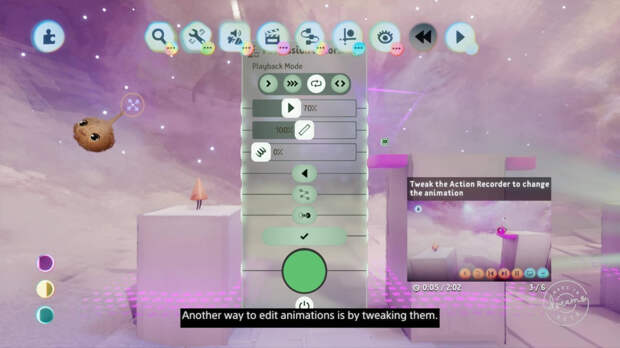
Dreams’ biggest victory so far, though, is its tutorial setup. While the game works its magic to make content creation as easy as possible, it’s not a miracle maker. You will have to commit multiple hours to the game’s tutorial section to learn how to make stuff in Dreams. And you’ll need to revisit it time and again to refresh your memory. Making an introductory process that’s accessible, engaging and fun was arguably the most important thing the game had to pull off. Media Molecule does so with flying colors.
While the beta doesn’t include every tutorial, there’s everything you need to get started. Each segment has a video overlay. Think of it like a YouTube ‘How To’ video, with narration guiding you through every step. It’s not a case of ‘watch and repeat’; you’re free to move at your own pace. At first you’ll follow along with every precise step, mimicking the moves you see on the video. Missed a line? Just quick press the 10 second reverse button to jump…
The post Dreams hands-on: How Media Molecule builds, plays, and changes the game appeared first on FeedBox.