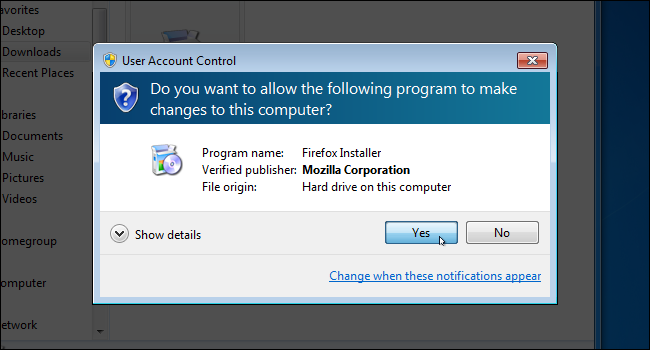
If you’ve been using Windows for a while, you likely remember how annoying the User Account Control (UAC) was when it first popped up in Windows Vista. We showed you back then how to disable it, and you can still disable it in Windows 8 and 10. Here’s how.
A word of warning first, though. We actually recommend that you not disable the UAC. You’ll end up with a less secure PC (and we’ve written a great guide explaining that very thing). If you always disable it on a new Windows installation, you might want to give it another try. The UAC on Windows 8 and 10 is much more streamlined and less annoying than than it used to be. That said, we’re not here to tell you what to do.
In Windows 7, 8, or 10, hit Start, type “uac” into the search box, and then click the “Change User Account Control settings” result. On Windows 8, you’ll use the Start screen (instead of…
The post Disable User Account Control (UAC) the Easy Way on Win 7, 8, or 10 appeared first on FeedBox.